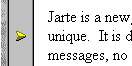Jarte - Free Word Processor and WordPad Replacement
Contents
- Index
Bookmarks
Jarte employs an easy to use bookmarking system. Bookmarks are set simply by clicking in the gutter next to the line to be bookmarked. A bookmark symbol (  ) appears in the gutter to indicate the presence of the bookmark. Simply click on a bookmark to remove it. A bookmarked line looks like this:
) appears in the gutter to indicate the presence of the bookmark. Simply click on a bookmark to remove it. A bookmarked line looks like this:
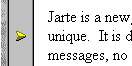
A pair of bookmark navigation buttons appear in the status bar directly below the gutter when a bookmark is present. Clicking the next bookmark button positions the text caret on the next bookmarked line from its current position. Clicking the previous bookmark button positions the text caret on the previous bookmarked line from its current position. If either bookmark navigation button is disabled it is an indication there are no more bookmarks in that direction. If the status bar is not displayed you can still move between bookmarks by pressing the F2 key (next bookmark) or by pressing the Shift key and the F2 key together (previous bookmark).

Occasionally, two or more bookmarks will end up on the same line. The bookmark symbol changes color (  ) to indicate this condition.
) to indicate this condition.
Right clicking the mouse in the gutter displays a popup menu which provides the following items:
First Bookmark: Positions the text caret at the first bookmarked line.
Previous Bookmark: Positions the text caret at the previous bookmarked line from the caret's current position. This item is disabled if the there are no bookmarks previous to the caret's current position.
Next Bookmark: Positions the text caret at the next bookmarked line from the caret's current position. This item is disabled if the there are no bookmarks following the caret's current position.
Last Bookmark: Positions the text caret at the last bookmarked line.
Set/Delete Bookmark: This item sets a bookmark on the line containing the text caret if no bookmark is already present. This item deletes the bookmark from the line if a bookmark is already present.
Clear All Bookmarks: Deletes all bookmarks from the document.
Color: Provides a choice of gutter colors using the popup color chooser.
Jarte Plus remembers a document's bookmarks between editing sessions as long as the document is either in the recently opened files list or is marked as a favorite file. The freeware edition of Jarte does not remember bookmarks between editing sessions.