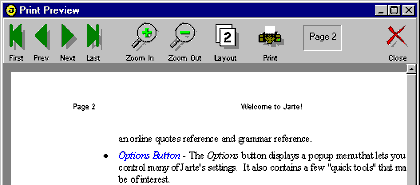Jarte - Free Word Processor and WordPad Replacement
Contents
- Index
Print Preview
The Print Preview window is displayed by the Preview button on the Print dialog box. Print Preview displays the current document as it will appear on paper if printed using the current print settings. The Print Preview dialog is accessed from the Print dialog.
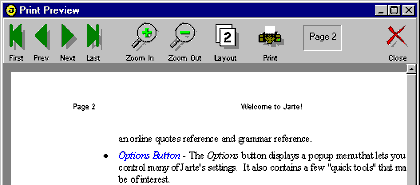
First: Displays the first page of the document.
Previous: Displays the document page previous to the displayed page.
Next: Displays the document page immediately following the displayed page.
Last: Displays the last page of the document.
Zoom In: Magnifies the displayed page.
Zoom Out: Demagnifies the displayed page.
Layout: Toggles between displaying two pages at a time or displaying a single page.
Print: Prints the current document.
Page Indicator: The page indicator shows the page number of the displayed page. You can display a specific page by clicking the page indicator and entering the desired page number when prompted.
Close: Closes Print Preview.