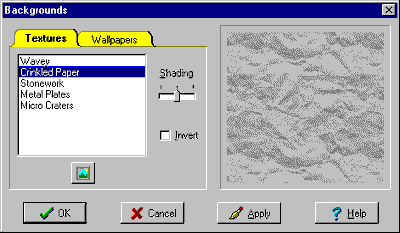Jarte - Free Word Processor and WordPad Replacement
Contents
- Index
Backgrounds
The Backgrounds dialog box is displayed by the Backgrounds button on the Main Tools panel. The Backgrounds dialog box provides a choice a textures and wallpapers used to customize the appearance of Jarte.
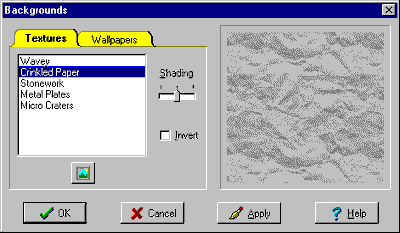
Background Type: Provides access to two types of backgrounds:
Textures: Textured backgrounds are patterns whose colors actually change to match your chosen Windows color scheme. For this reason textures tend to blend better with the Windows environment than wallpapers.
Wallpapers: Wallpaper backgrounds are full color backgrounds that can give Jarte strikingly different appearances. Most wallpapers will look best if your computer is set to use more than 256 colors.
Jarte Plus allows you to install any texture or wallpaper you choose. Additional textures should be stored in Jarte's Textures folder and additional wallpapers should stored in Jarte's Wallpapers folder. Any BMP or JPG image can be used as a wallpaper background.
Background List: Displays the choice of texture and wallpaper backgrounds.
Shading: Used to control the shading of texture backgrounds. 2-color textures have three shade settings and 3-color textures have two shade settings.
Invert: Used to invert the colors of a texture background.
Choose a Background: The Background List displays textures stored in Jarte's Textures folder and wallpapers stored in Jarte's Wallpapers folder. The Choose a Background button allows you to choose a texture or wallpaper background from anywhere else on your computer.
Note: This button only appears in Jarte Plus.
Background Viewer: Displays the selected background texture or wallpaper.